Overview
This is your guide to getting started with Blnk, pronounced as/blank/. If you are new to Blnk or open-source fintech developer tools, this is where you should start.
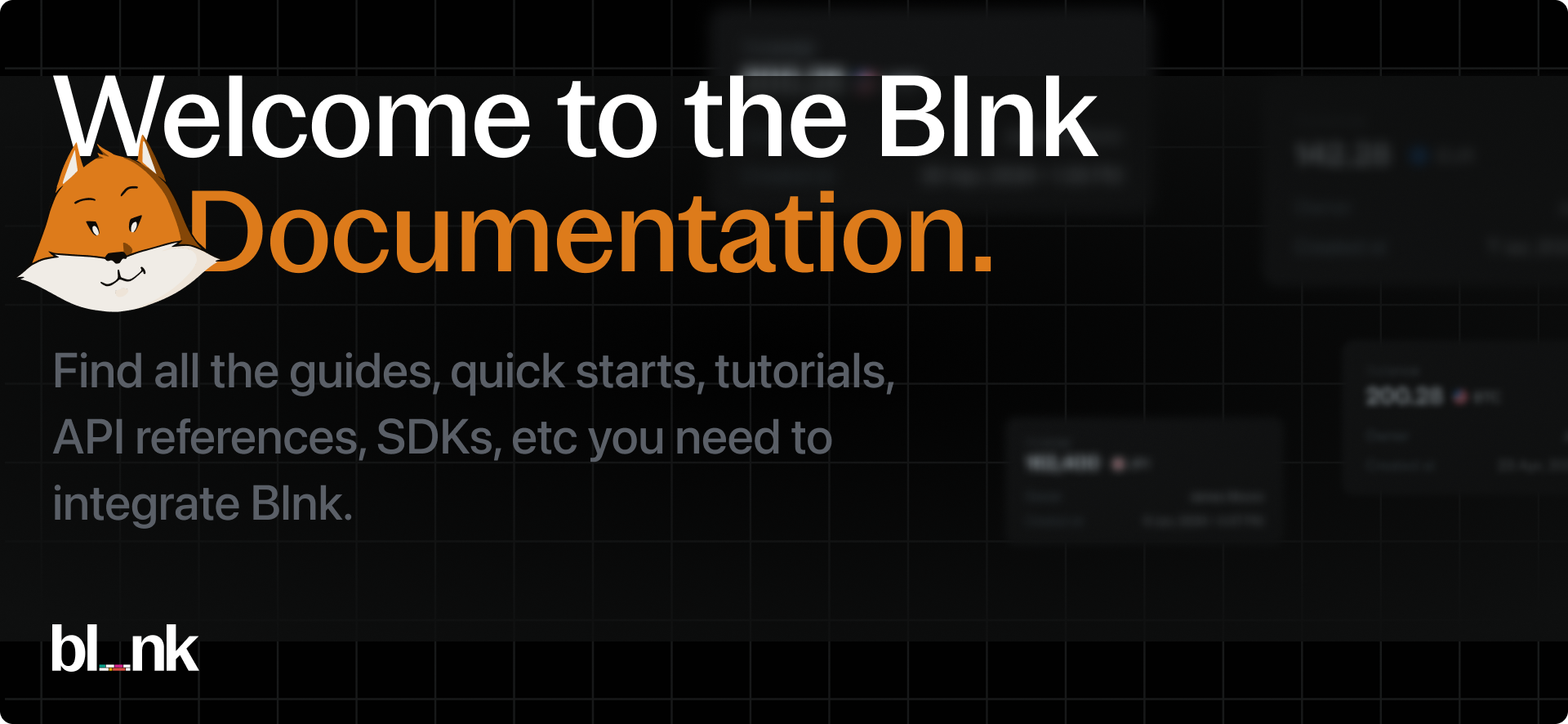
Here is your start kit: ✨
What is Blnk?
Blnk offers an open-source financial ledger database for building and scaling fintech products. With Blnk, you can:- Accurately record transactions in your system.
- Correctly manage complex flow of funds and transaction data.
- Reliably manage the size of your transactions as your product scales.
1: Launch Blnk
To install Blnk, make sure you have Docker and Compose installed and running on your machine. To get started with Blnk, first clone the repository into your machine:bash
blnk.json:
bash
blnk.json
bash
Your Blnk server is now running! You can verify it’s working by visiting
http://localhost:5001 in your browser.2: Create your first transaction
Now that Blnk is running, let’s create your first transaction. Blnk uses the double entry principle to record transactions, which means every transaction must have a source and destination.Congratulations! You’ve successfully created your first transaction in Blnk.
@FundingPool balance (which will be negative since it funded the transaction) and the @MyBalance balance (which will show the amount we transferred).
3: View your ledger (optional)
See your new balances and transaction in your Blnk Cloud dashboard.You’ve successfully completed the Blnk getting started guide! You now have a working Blnk instance with your first transaction recorded.
Dive Deeper
Now that you’ve created your first transaction, explore these key concepts to build your application:Ledgers
Organize your ledger according to your business/application needs.
Balances
Create and manage balances for wallets, accounts, and any store of value.
Transactions
Create any transaction workflow with Blnk.
Reconciliations
Match balances and transactions in your ledger with external sources.
Identities
Create, manage and link identities securely to balances.
Hooks
Listen for any event within blnk core and trigger workflows or other events.